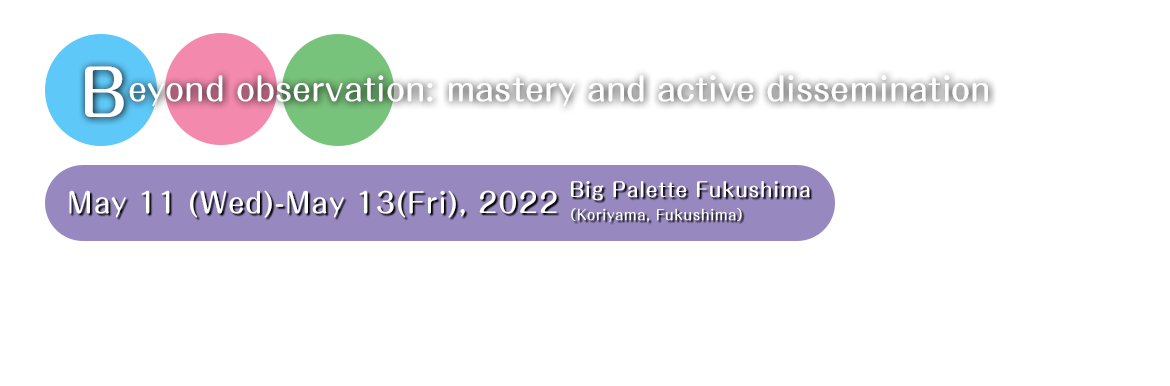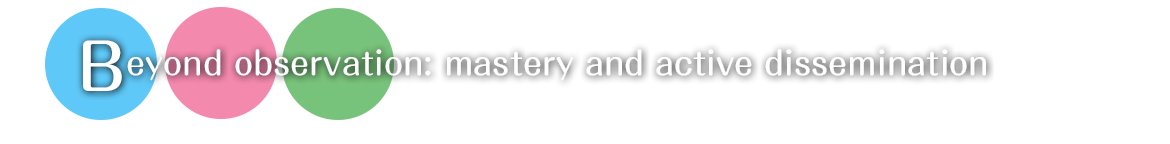To participate in oral presentations online, please click the "Online Venue Button" on the top page of the 78th Annual Meeting website. To log in to the online venue, you will need your membership number (login number for non-members) and registered e-mail address (please refer to the "[JSM78] Registration Completion Notice" sent to you after your registration is completed).
How to participate (or listen) to oral presentations online
- Please log in from the Online Venue button on the top page, and select the session with the abstract you wish to attend from the Program or Abstract Search.
- You will be automatically redirected to the online room entry site via Zoom webinar. Please choose to enter the room either from the Zoom installation version or from your browser.
- Please enter your affiliation and name on the "Join Meeting" screen (e.g. Koriyama Univ. _ Ichiro Fukushima). If the "I am not a robot" button appears, check the box and click the blue "Join" button to enter the meeting.
- The default setting is mute and video off until the PC staff gives you the right to speak. Please mute or turn off the video unless you wish to speak when specified by the chairperson.
- Questions may only be asked during the question and answer period. To ask a question, click on the "raise your hand" button at the bottom of the screen. After the chairperson has nominated you, the PC staff will grant you the right to speak, and the microphone and camera icons will appear. When the chairperson asks you to speak, please unmute your question (video on is optional). If you wish to ask a question by typing, please use the "Q&A" function.
Information on how to make an online oral presentation
Please refer to the information on how to make an oral presentation.